What causes iPhone 7 Charge Failure - Do You Know!
We Know, more often than not, charging problems occur because of a software issue. The software, not the hardware, of your iPhone 7 Plus controls whether or not your it will charge when you plug it into a charger. In fact, your charging port is not even connected directly to the battery inside your iPhone. Next, VIP Pro Shop Team will share some solutions for free, following the following article:
Received an iPhone 7 from customer, the fault is the single side displays charging while the other side did not display and also not charge. Get the device to test all the functions first, there are no extra problems. It is found by multimeter that the single side display can't get power in at all, and the other side does not display or enter the electricity.
Firstly, take an iPhone 7 charging port to replace, we need to exclude the possibility of faulty external spart parts.
After replacing the charging port, the same problem still exists, the single side has diplay but no electricity.
Next, disassemble the iPhone to replace chip, this problem is generally caused by phone USB management chip.
Remove the screen we find the fingerprint inside, it is same after the replacement of charging port parts. Disassemble the iPhone 7 motherboard to find the USB management chip motherboard, we do not know which chip it is, so now take iPhone 7 schematic diagram directly, we search the 1610 and find the part soon. Read the point bitmap and quickly located to U4001.
As the shield covers the chip, apply the nail clipper directly.
Now dismantle directly with high temperature and fast speed, it should be done in 10 seconds.
Open the electric multimeter,we find the current is 700mA, then we change the side, it can also be normally charged. Now there is 79% battery power, wait a minute to see if there is power get in then we will install it.
After a while, there are 83% of the iPhone 7 battery power, it should be no problem, install the iPhone 7 device, repair is finished here!
Tips: More iPhone Repair free Skill or other Mobile Phone Repair details, you want to consult, please check here.



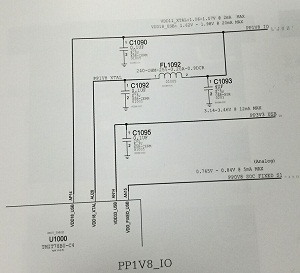
Comments
Post a Comment