GUIDE: iPhone 5S No WIFI Or Poor WIFI Signal Repair
The WIFI problem is one of the most common problems that iPhone users encounter,if your iPhone 5S no WIFI or the WIFI signal is poor, how to repair it? Here is the guide for it.
1. The iPhone 5S has No WIFI
First test the WIFI function on iPhone 5S, make sure the iPhone 5S is in WiFi coverage, open the iPhone WIFI button, no WIFI address can be found, the iPhone 5S has no WIFI issue.
Second, disassemble the iPhone by phone opening tools, and then take off the iPhone motherboard.
Third, open the WUXINJI Dongle to check iPhone 5S WIFI schematic diagram.
Fourth, according to iPhone schematic diagram, measure the C103_RF by Fluke 15B+ Digital Multimeter to check if it has power supply. If there is no power, we can solder a jump wire between C103_RF and C297,as shown in picture 1-1. If there is a voltage,and the surrounding small parts are not lost, we can replace the new iPhone WIFI module IC U8_RF. Picture 1-1
2. Poor iPhone 5S WIFI signal
If there is available WIFI can be found on iPhone 5S, but the WIFI signal is poor, most of the time, we solve it by soldering a jump wire, it doesn't need replace the new iPhone WIFI module IC.
Gently scrape the black glue off the L48_RF with the S1016 BGA graver blade, use tweezers to remove the R13_RF, and use QUICK 861DW hot air rework station to solder a jump wire between L48_RF and R13_RF, as shown in picture 1-2. Picture 1-2
After soldered the jump wire, if the signal still not good, then we can try to solder a jump wire to antenna interface.
If the signal still is poor, then we can replace the iPhone module IC.



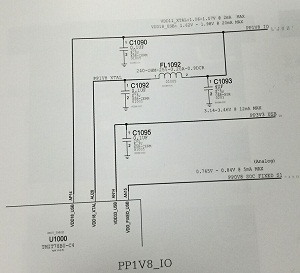
Comments
Post a Comment