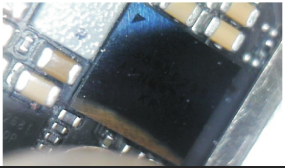My iPhone Got Wet! How To Fix iPhone Water Damage?
Water damage tends to worsen with time, and it is among the more challenging DIY repairs to undertake, so this guide covers the basic iPhone repair of water damage. 1. Remove iPhone from the water and Turn it off Remove your iPhone from the water as soon as safely possible. Minimize the length of time the iPhone and water are in contact to minimize corrosion. If your phone is still on when removed from the water, attempt to turn it off. If it's off, do not attempt to turn it on. 2. Check External Ports Check any external ports (charging port, headphone jack, SIM card slot, etc.) for corrosion as well. These may have to be cleaned out with alcohol and a Anti Static Brush , or replaced if cleaning is not practical. Pay special attention to cable ends, battery contacts, connectors, pins, and fuses, as these parts are prone to corrosion and can easily cause the phone to malfunction. Test all the buttons and features (such as the mic...