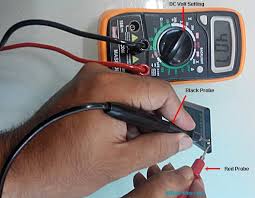Solutions For IOS 11 Won't Connect WIFI issues - VIP Pro Shop Team

IOS 11 has been released, many Apple users have updated it, and then they found some problems , especially wifi issues. We got a feedback from our customers, which are cannot connect wifi network, wifi buttons grayed out, incorrect password , connection instability and slow speeds problems. It's no use complaining at this time, all we have to do is find the way to solve it. Now, Vip Pro Shop Team made some practical suggestions based on customer feedback. 1. Forget wifi netwrok and rejoin Go to Settings > Wi-Fi, tap on Forget This Network. Then go back to Settings > Wi-Fi, select the network again, enter the password, and Join the network again to see if it helps. 2. Disable Wi-Fi network services Some customers have reported that they’ve solved their issues by disabling Wi-Fi Networking under Settings > Privacy > Location Services > System Services. This only relates to your location being used for Wi-Fi Networking, so it doesn’t disable W