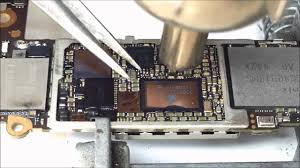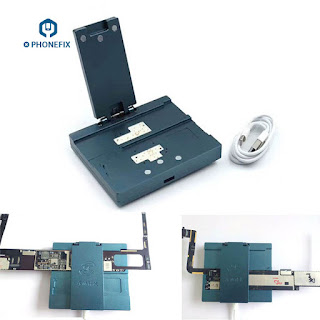How to Repair iPhone 6 won't turn on issue
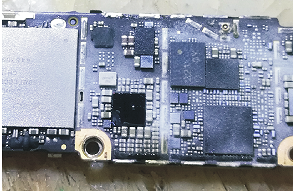
Yesterday, a friend sent us an iPhone 6 need to be repaired, the iPhone 6 directly short-circuit after connected it to DC power supply, large current short circuit and iPhone motherboard is overheating. We think it's small problem, disassemble the iPhone, and we found the iPhone charge tube is hot. Remove the shield cover and apply some rosin, obviously the iPhone baseband power is damaged. Remove the iPhone baseband power and then connect iPhone logic to DC power supply, the iPhone boot, but no display, check it more clearly, several pins on the socket are damaged.Picture 19-7-1 Remove the socket, clean up the solder pad, and then re-solder the good socket to it. After replacement, the iPhone can be turned on normally, but there is no baseband. Install the new iPhone baseband power, but there's no SIM card malfunction, continue to measure it, also no front and rear camera. The iPhone 6 no front and rear camera is usually caused by 2.85V power supply problem,