How to Recover Data from iPhone 6 Dead Motherboard
Got a iPhone 6 which is seriously damaged, after confirming with customer, we get to know that the phone is without iCloud backup, and we are not able to turn on it now, we judge the motherboard is damaged, so we are going to hav ethe iPhone 6 motherboard repair.
How to recover data from dead phone or even dead motherboard?
1. First of all, opening the iPhone 6 and remove the motherboard off carefully
2. Desolder the A8 CPU, EEPROM and NAND Flash from motherboard with QUICK 861DW hot air gun.
Note: you have to handle the 3 chips very carefully or data recovery will not be successful!
3. Use rosin, BGA paste flux, PCB cleaner, soldering iron and razor blade to clean the 3 chips.
4. Reballing the chips with iPhone BGA reballing stencil.
5. Put the new motherboard on iPhone 6 PCB holder and remore the A8 CPU, NAND Flash, EEPROM from it.
6. Install the 3 chips removed from broken motherboard to the new one
7. Now finally we can assemble and install the iPhone 6 to have a test, data recovery is successful!
Tips: If you any more good idea about solving Siri problem, welcome to discuss with us or email to www.vipprogrammer.com
How to recover data from dead phone or even dead motherboard?
1. First of all, opening the iPhone 6 and remove the motherboard off carefully
2. Desolder the A8 CPU, EEPROM and NAND Flash from motherboard with QUICK 861DW hot air gun.
Note: you have to handle the 3 chips very carefully or data recovery will not be successful!
3. Use rosin, BGA paste flux, PCB cleaner, soldering iron and razor blade to clean the 3 chips.
4. Reballing the chips with iPhone BGA reballing stencil.
5. Put the new motherboard on iPhone 6 PCB holder and remore the A8 CPU, NAND Flash, EEPROM from it.
6. Install the 3 chips removed from broken motherboard to the new one
7. Now finally we can assemble and install the iPhone 6 to have a test, data recovery is successful!
Tips: If you any more good idea about solving Siri problem, welcome to discuss with us or email to www.vipprogrammer.com
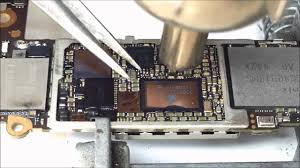




Comments
Post a Comment