How to analyze this iPhone Touch Fault error issue - vipprogrammer Easy Guide
Many People can come across iphone Touch Black Screen and Display Wont Turn On. But few of people know how to solve the problem.When you want to solve this prolem you should know the reason. Now vipprogrammer will analyze this iPhone Touch Fault error issue, and tell your how to Solve iphone Touch the real reason.
Specific maintenance methods are as follows:
1. Replace iPhone LCD assembly to test;
2. Measure whether positive and negative 5.7V and 1.8V power supply on iPhone black touch is normal;
3. Measure whether 5.1V and the 1.8V power supply on iPhone white touch is normal;
4. Measure whether resistance of each touch J2401 pin to the ground is normal;
5. If all above the tests are normal, some repairmen will begin to remove black and white touch, and measure their respective resistance to the ground, if both are normal, they will begin to reinstall or replace the black and white touch IC to test.
VIP Pro Shop Team Professional guide:
The above maintenance method can eliminate a considerable part of the touch fault, our previous maintenance articles have also been described in detail. Today we want share the case: if the apple display fault is completely normal, the measurement of black and white touch to ground are all normal, chip and all power supply are also normal, but only the touch has no reaction, of course we are not going to talk about screen fault.
1. Apple IN-CELL, OGS and ON-CELL technology began to be used respectively from the 5 generation touch screen LCD, which is to say the screen and display are made together, rather than the early 4 generation and 4S, touch and display can be separated, these three technologies have a common characteristic: if the touch circuit not working at the same time will affect the normal working on display, also, the abnormal display part will affect touch.
2. 6P touch screen function sometimes works but sometims not, the occasional white beating phenomenon in the upper part of the screen, which often caused by touch IC U2402 M1 pin faulty weld or disconnection, the article has described before. Today we are talking about is the same fault phenomenon at different fault parts. First, look at 4-2-1, U2402, where the M1 pin on U2402 leads to?
3. From picture 4-2-2, we can see the black touch IC U2402 M1 pin respectively lead to CPU E3 pin and inductance FL2034 2 pin, but FL2034's 1 pin is leading to diplay J2019's 18 pin.
4. And what's the function of J2019's 18 pin? Let's see the schematic diagram in picture 4-2-3. The information marked on the schematic diagram, it's the sync control signal that the screen is sending to the CPU.
5. Its normal resistance to ground is 420, when it normal works, we get the waveform from oscilloscope as picture 4-2-4. This waveform is only can be measured when touch screen, display closed and screen is bright, this is a standard synchronous signal waveform.
6. From the schematic, we get a message: only display is normal so that a standard sync signal to the CPU E3 pin and black touch IC U2402 M1 pin can be outputed. In actual maintenance, a part of damaged machine shows normal but cannot touch, not all caused by black IC U2402 M1 touch pin fauty weld, but because FL2034 was hurled to the sealing off, the fault is covert.
7. Because the part of the motherboard accessories is sealed by glue, although there is glue injection, but also possible to fall off. It's easy to be ignored, so when measure touch the fault of 6P, Besides measuring touch resistance, you'd better measure if there is normal resistance value on display 18 feet . As shown in figure 4-2-5.
8. Through this example we can also measure touch fault on iPhone 5, 5S, 6.
9. For iPhone 6, the synchronizing signal signal that display sends to touch IC and CPU is display J2019 's 12 pin, FL2034 inductor is easy to fall off . As shown in figure 4-2-6.
10. For iPhone 5s, the synchronizing signal signal that display sends to touch IC and CPU is display J5 's 11 pin, FL34 inductor is easy to fall off.
For iPhone 5, the synchronizing signal signal that display sends to touch IC and CPU is display J5 's 17 pin, FL34 inductor is easy to fall off . As shown in figure 4-2-7.
Tips: If you’d like to know more about the preferential iphone repair tool maintenance please read on VIP Pro Shop Team. all of these phone repair tools, and you can find it.









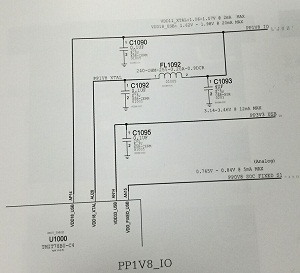
Comments
Post a Comment