How to fix Cell Phone that won't charge properly - Programmer Online Guide
A customer said: " Why my Cell Phone is is plugged in, but it’s not charging. Why won’t the Cell Phone charge? Is the Cell Phone broken? Is it time to freak out?", Probably not, in fact there are some really common reasons an Cell Phone won’t charge, and most of the time it has nothing to do with the Cell Phone itself,Next try vipprogrammer offer solve guide.
Here's how to Check Cell phone not charging issue guide
- Check and Replace the Battery
- Check and Repair the Charging Port
- Check and Replace the Charger
1. Check and Replace the Battery
If your cellphone use too long time, maybe some problems are easy to happen about battery. Such as they will start to bulge or leak fluid. If your phone' s back cover can be opened, you can remove your device's cover and inspect the battery. Because you can see nothing from the outside. Batteries don't last forever, because the more often you discharge and recharge them, the sooner they'll need replacing.
If you can' t replace your battery, you can get your phone to a repair shop and buy a reputable replacement. Because the battery might be swollen or leaking, it is dangerous.If your battery's busted after just six months, you should make a warranty claim for a free replacement, but if the battery's older than two years, it's probably approaching the end of its lifespan.
2. Check and Repair the Charging Port
Check the USB charging can be dirty or dusty, blocking the connection. If it is not functioning, you can turn off the device, remove the battery and use a small amount of rubbing alcohol or contact cleaner to clean inside the port very carefully. Use a piece of paper dipped in alcohol, do not spray or dump any liquid into the port itself.
If it has debris, you can try using a new toothbrush to brush away any visible debris gently. We will strongly not recommend using toothpicks and paperclips, baceuse they can potentially damage the charging port. Maybe the paperclips are hazardous, conduct electricity and very sharp.
3. Check and Replace the Charger
The flimsiest part of a charger is the cable, endless flexing and curling can arise some problems. Used test repair cables check to see if there is any visible damage to the cable itself. The easiest way to diagnose a faulty cable is to try a different one and see if that works properly with your device.
If it does, you need to buy a new cable. If there is no visible damage, try using your computer as a charger to connect your iPhone, then plug in the cable to your computer’s USB port. At the this time, you know the problem is the cable or adapter.
Tips: If these solution cannot recover your iPhone, you need send it to fix. More information about phone repair guides and tools, you can follow www.vipprogrammer.com.



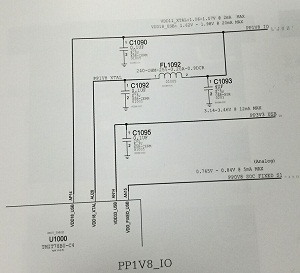
Comments
Post a Comment