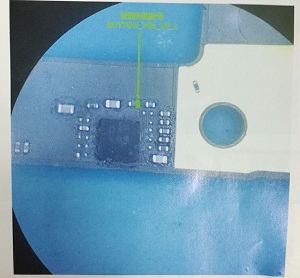Get Success in Mobile Phone Repair Business - Core guidance Program

With the development of mobile phone repair business and the market of phone fix tools are getting bigger and bigger, this industry is getting more competitive compared with before. It is difficult to get high profits and success in the mobile phone repair business, and it is not very smooth. How do you try to make your cell phone repair business keeps in a rising profits? Do you try to provide sincere service to your customers to surpass your competitors? In order to get better business in the competitive cell phone repair industry, The VIP Pro Shop Team provides some quick tips in this article, hope it will help someone who wants to build a mobile phone repair business. 1. Choose the right place In any city, you have to learn to choose the best place to take over and succeed in your mobile phone repair business. After a lot of research and investigation of the selection of the site. It is wise to choose a center close to the house and office, and the customer can reac...