IPhone 5 Suddenly Appeared White Apple Logo - How to do
Today we'll repair an iPhone5S, the customer reflects the failure is the nut was wrong installed when replacing the screen, may be the motherboard layer was broken down, which causes the device to reboot with white apple. After testing, the symptom is exactly same as the customer description. As shown in picture 7-9-1. How to fix this fault step by step?
1. First, power off the device and remove the motherboard, we can see the screw column is damaged when observing with the microscope, there are traces of being pierced. As shown in picture 7-9-2 and 7-9-3.
7-9-2
7-9-3
2. Continue to scrape the motherboard layer, there are four wires were interrupted. As shown in picture 7-9-4.
3. So we connect the broken wires one by one, and then make green oil solidification. As shown in picture 7-9-5.
4. Power on to test, it still reboot with the same symptom, replace U6 and U2 chip, fault is still as before, and the iPhone device reports error 9 at the last, as shown in picture 7-9-6.
5. Finally, we remove the iPhone 5s NAND and reball it again with corresponding reballing stencil.
After that, the device can be rebooted properly, the fault is solved successfully.
Tips: For more details on iPhone Frozen Screen Repair guide, you can order automatic at vipprogrammer. Hoping you can benefit form it, All of these phone repair tools, you can find here.
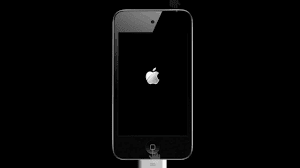







Comments
Post a Comment