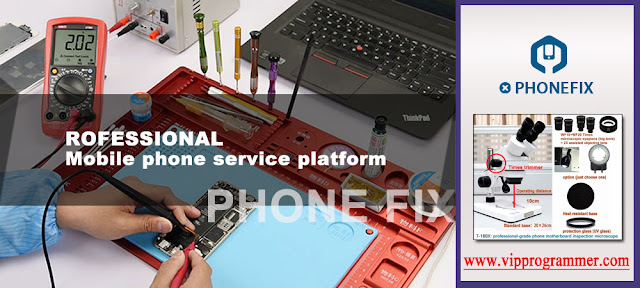iPhone 7 7P fingerprint and home button repair guide

Does your iPhone 7 or 7P fingerprint have errors? Following this article, you will get free iPhone 7 7 P fingerprint errors fix experience. Fix your phone malfunction at home. Open the WUXINJI Dongle to check iPhone 7/7P schematic diagram. 1. iPhone 7/7P fingerprint repair guide The fingerprint power supply schematic diagram is as follows: The iPhone power IC output PP3V0_MESA(3.0V) PP1V8_MESA(1.8V) respectively through inductance FL3803 and FL3801, next send it to interface J3801; the iPhone power supply IC-- U3702 output PP16V0_MESA(16.0V), after inductance FL3802 delivers to the interface J3801. If these three circuits power supply is abnormal, it will cause iPhone fingerprint failure. In order to fix it, you can check the short connection FL3803, FL3801 and FL3802, use Precision Titanium Alloy Tweezers to replace the U3702. 2. iPhone 7/7P home button repair guide The home button power supply schematic diagram is as follows: The power supply pi...