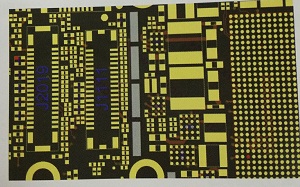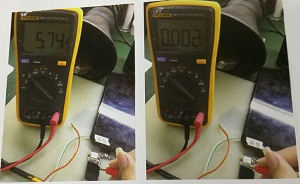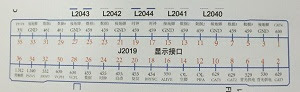Free Guide: How To Fix iPhone 6 Plus No touch disease

We received a damaged iPhone 6 from our customer, the problem is iPhone 6 plus touch screen doesn't respond. In a word, iPhone 6 Plus touch function not working. Actually, iPhone "touch disease" is a common issue for Apple users. Now, we will share an professional solution to fix iPhone 6 Plus no touch issue. 1. Disassemble the iPhone by JM-9102 Disassemble Tool ; take out the iPhone motherboard to check A8 CPU. It's easy to determine if the CPU has a problem. Install the iPhone LCD screen to test the iPhone white touch IC power supply 1.8V and 5.1V, if all is fine, that means the CPU is fine. Touch Logic Working time: After the CPU provides communication to the white touch signal line, the power supply IC provides 1.8V power supply to the white touch, display IC provides 5.1V power supply to the white touch. The power supply for both lines is normal, which means the iPhone has no touch disease is not caused by a CPU circuit. 2. Continue to check t...