Best Solutions to Fix iPhone 6 cannot boot—retain data
If you can‘t update or restore your iPhone 6, what Should you do? Maybe you'll be worried that this is caused by your iPhone damage, Don't worry, VIP Pro Shop Team will teach you how to fix this problem step by step.
Trouble Phenomenon:
The iPhone 6 doesn't boot, the boot current is 700mA. Picture 9-13-1
Repair Process:
1. Disassemble the iPhone by phone opening tools, take out the iPhone motherboard. Connect it to DC power supply, the boot current shows 700mA, which means there is a power supply short circuit. Picture 9-13-2
2. Open the phone circuit diagram and check it, we can find that the diode data of PP1V8_SDRAM is low. Picture 9-13-3
3. Measure the diode data the PP1V8_SDRAM with multimeter, the data only have around 100, it is lower than normal data. Picture 9-13-4
4. According to the repair experience, this group abnormal power supply was caused by damaged capacitor at lower right corner of iPhone CPU. As shown in picture 9-13-5. We just pick it off.
5. After remove it, measure the diode data again, now the data is back to normal. As shown in picture 9-13-6.
Finally, assemble the iPhone and test it, now it can be successfully powered on and smoothly into the IOS system. Picture 9-13-7.
Tips: If you need more information and professional repair skilled, you want to consult, please check here. We'll give you a free answer.
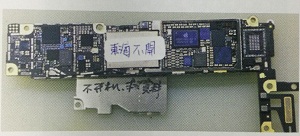









Comments
Post a Comment