SOLVED: When your iPhone 6 Plus No Display After Booting
Get an iPhone6 Plus, the customer describes three faults:
Trouble Phenomenon:
1. touch is unresponsive, disassemble and re-plug flex cable made the iPhone6 Plus no display, but he can receive the call, we judge that the screw of the iPhone flex cable iron got wrong; 2. Frequent no service;
3. big noise when talking on phone. The description are listed in picture 9-3-1.
Repair Process:
Step 1, disassemble the iPhone and connect with adjustable power supply to trigger the current is normal, then we are going to measure the value of display pin but find no abnormalities.
Step 2, observe the iPhone 6 Plus motherboard and find that it has been removed two screws before, so the third screws were also removed by us, each screw column has twisted traces, then we get all of the three iPhone screws scraped, we find no signs of disconnection.
Step 3, test the iPhone display, the normal power supply value is shown as 1.8V, both +5.7V and - 5.7V have no voltage output. +-5.7 are output by the iPhone display power IC, first remove the display IC and hit each pin to the ground value, we find D3 foot 12C0 bus disconnection.
Step 4, by observation on the iPhone bitmap, we find the D3 pin is connected with the pull resistor on the side of R0302, so directly welding jumper wire from the resistance flying line to the display power D3 pin, and the resistance is measured as normal.
Step 5, install the display power, connect the screen to have a power test, the iPhone can display in a normal way. But touch can not be used, so we reinstall the black touch. As shown in picture 9-3-2 and 9-3-3.
Touch function is fixed successfully, because there is no password, as shown in picture 9-3-4, other functions can not be tested, so our phone maintenance is end here.
Tips: More information and iphone repair skills, you can view and free consulting VIP Pro Shop Team. Or leave a message.


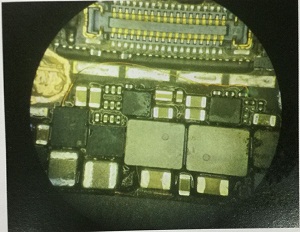




Comments
Post a Comment